By John Smith posted July 30, 2015
Alternatively referred to as a web browser, a browser is a software program created as a simplified means to present and explore content on the World Wide Web. These pieces of content, including pictures, videos, and web pages, are connected using hyperlinks and classified with Uniform Recourse Identifiers (URLs).
There are Browsers available for downloading. For your Windows (PC) computer or your Apple (MAC) computer.
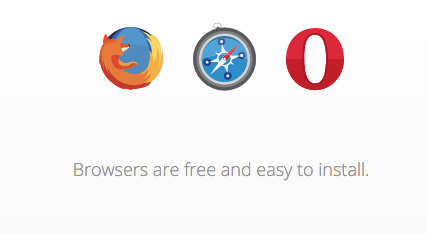

WHAT IS PC AND WHAT IS MAC?
MAC (Macintosh) - A Mac is a type of personal computer -- desktop, laptop or tablet PC -- manufactured and marketed by Apple Inc., which runs on the Mac operating system, known as Mac OS.
PC (Personal Computer) - The chief competitor of Macs are computers that run on the Windows operating system produced by Microsoft Corp., which are often associated with the name "PC," especially when comparing Windows and Mac computers.
Alternatively referred to as the address box, location bar, or URL bar, the address bar is a term used to describe the text box used to enter a website's address in an Internet browser.
For example, the address for this web page should be listed in your address bar, which is often at the top of the Internet browser application window.
The address bar allows the user to enter a URL or IP address of the page they want to visit or save that page for later. New browsers also allow a user to click the down arrow to view recently visited pages.
With Internet browsers the search bar is the location within a browser that allows you to search the Internet for what you want to find.
For example, in the picture is an example of the Search bar in Firefox, which not only allows you to search the Internet but allows you to customize what search engine you want to use.
You know those anti-virus pop ups that locks everything up and makes you cuss out loud! Well here is a solution for getting rid of those #@$%#!
I suggest having someone with knowledge of computer to apply this solution. However it is pretty self explanatory.
In loving memory
~Sunshine Good~
CONTACTS
Email: frontlinemobi@gmail.com
SHARE THIS PAGE!